If you run a windows computer you’ll know like many others than after a while your system will in doubt start running slow. Most people will restart their computer
to remove and idle processes. But if there’s a simpler way, why restart every time windows decides it doesn’t like you today?
Follow this steps:
* Right click on an empty spot on your desktop and select New - Shortcut.
* Type %windir%\system32\rundll32.exe advapi32.dll,ProcessIdleTasks in the box.
* Click Next.
* Give your shortcut a nice name like “Clear Memory”.
* Click Finish and you’re done.
Now whenever your computer starts running slow click this shortcut to clear out your memory and get your computer running at a normal pace again
Stage room psd template
11 years ago


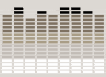
No comments:
Post a Comment